下記環境にてsqlite3をgemからインストールしようとした際にエラーが出た。
一時間ほど対処法を調べ、ようやくエラーを出さずgemコマンドからインストールすることに成功しました。
結果、エラー内容をちゃんと読んでいればハマることなくスムーズにインストールできて一時間も調べる必要がなかったです。。
今回はその際に使ったコマンドとエラー内容を忘れないために備忘録として記録します。
環境
- Ubuntu 18.04 LTS
- Ruby 2.3.3
エラー内容
$ gem install sqlite3
Building native extensions. This could take a while...
ERROR: Error installing sqlite3:
ERROR: Failed to build gem native extension.
current directory: /home/ユーザーネーム/.rbenv/versions/2.3.3/lib/ruby/gems/2.3.0/gems/sqlite3-1.4.2/ext/sqlite3
/home/ユーザーネーム/.rbenv/versions/2.3.3/bin/ruby -r ./siteconf20220222-24141-1xi6z9k.rb extconf.rb
checking for sqlite3.h... no
sqlite3.h is missing. Try 'brew install sqlite3',
'yum install sqlite-devel' or 'apt-get install libsqlite3-dev'
and check your shared library search path (the
location where your sqlite3 shared library is located).
*** extconf.rb failed ***
Could not create Makefile due to some reason, probably lack of necessary
libraries and/or headers. Check the mkmf.log file for more details. You may
need configuration options.
Provided configuration options:
--with-opt-dir
--without-opt-dir
--with-opt-include
--without-opt-include=${opt-dir}/include
--with-opt-lib
--without-opt-lib=${opt-dir}/lib
--with-make-prog
--without-make-prog
--srcdir=.
--curdir
--ruby=/home/ユーザーネーム/.rbenv/versions/2.3.3/bin/$(RUBY_BASE_NAME)
--with-sqlcipher
--without-sqlcipher
--with-sqlite3-config
--without-sqlite3-config
--with-pkg-config
--without-pkg-config
--with-sqlcipher
--without-sqlcipher
--with-sqlite3-dir
--without-sqlite3-dir
--with-sqlite3-include
--without-sqlite3-include=${sqlite3-dir}/include
--with-sqlite3-lib
--without-sqlite3-lib=${sqlite3-dir}/lib
To see why this extension failed to compile, please check the mkmf.log which can be found here:
/home/ユーザーネーム/.rbenv/versions/2.3.3/lib/ruby/gems/2.3.0/extensions/x86_64-linux/2.3.0-static/sqlite3-1.4.2/mkmf.log
extconf failed, exit code 1
Gem files will remain installed in /home/ユーザーネーム/.rbenv/versions/2.3.3/lib/ruby/gems/2.3.0/gems/sqlite3-1.4.2 for inspection.
Results logged to /home/ユーザーネーム/.rbenv/versions/2.3.3/lib/ruby/gems/2.3.0/extensions/x86_64-linux/2.3.0-static/sqlite3-1.4.2/gem_make.out
上記のエラー内容を読むと
Try ‘brew install sqlite3’, ‘yum install sqlite-devel’ or ‘apt-get install libsqlite3-dev’
エラー内容抜粋
「brew install sqlite3」「yum install sqlite-devel」または「apt-get installlibsqlite3-dev」を試してください
上記日本語訳
とのこと。
対処法
ということで下記のコマンドでパッケージlibsqlite3-devをインストールすれば「gem install sqlite3」でエラーを出さずgemのインストールができました。
sudo apt-get install libsqlite3-dev
または
sudo apt install libsqlite3-dev全体の流れ
sudo apt install sqlite3
sudo apt install libsqlite3-dev
gem install sqlite3上記のような流れでコマンド入力を行うと「gem install sqlite3」にてインストールが可能です。
sqliteのブラウザをインストール
ちなみにですがsqlite用のブラウザがubuntuにはあります。
データベースの中身が見やすくなるのでインストールしたい方は下記コマンドでインストール。
sudo apt install sqlitebrowser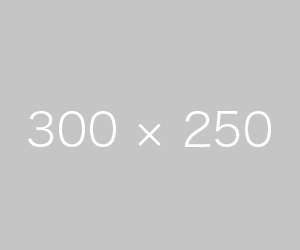
コメント